How to Create a Spotify Canvas Video?
Spotify is named one of the best platforms for musicians for a reason. Besides being a place with the highest presence of multiple genre artists, it gives everyone a chance to properly present their products and establish a presence on the platform. Spotify is not a default player from the early 2000s where you only see the song's and artist's names. This platform gives you all the instruments to become famous and upload your music with a proper visual presentation. Everything is gathered in Spotify for Artists.
As a part of Spotify for Artists, Spotify Canvas is a video editor. With it, you can create short videos, add special effects, and create eye-catching transitions. Still, what this tool is capable of?
We made a review on Spotify for Artists highlighting its strengths and weaknesses, and explaining how the named features work. Today, we will stop at Spotify Canvas Videos. In this article, you will discover:
- What tools are available for customization?
- How to use a tool to create a music video?
- Why is Spotify Canvas maker so valuable?
If you were thinking about how to create album artwork or a short clip for an upcoming track, this article may be your golden treasure.
How to Get Access to Spotify Canvas?
Being a part of Spotify for Artists, Canvas is free for everyone who uploads music to the platform. You don't need to request access, pay something for a subscription, or take extra actions. Once you access Spotify for Artists, all tools including Canvas become available. Now, this feature is available only for mobile devices. When creating content, consider that visuals will be presented in vertical mode. Once you access the tool, the system also shows how many listeners engage with your music at the moment, as well as other advanced stats about the dynamic of listens over time, representing locations of your fans, age categories, and gender. Also, you can access the "Similar Artists" category and look at what musicians create music that sounds like yours.
Why is Spotify Canvas Useful?
The value of Spotify Canvas goes beyond just creating visuals. This is an option to connect Spotify with the social media platforms you are presented at, making your music promotion more effective.

Videos created via Canvas can be shared on Instagram, which is advantageous due to its short format. You can add these videos to stories or reels, encouraging followers to proceed to Spotify and stream the song.
How to Make Canvas Video Outstanding?
Before you create a Spoitfy Canvas clip, it's essential to understand its general specs. Music videos on Spotify have a length of 3-8 seconds with a 9:16 ratio and a quality of at least 720px. Created visuals support 2 formats MP4 and JPG.
Technical specs are not extremely important here as you have to focus on storytelling. The short video you create must be organically combined with the track, reflecting the main ideas or visualizing the story you want to tell. Still, this is not the only way to utilize Spotify Canvas, as you can create visual content representing your ideas.
The first thing to do is to optimize the video length by removing the artist's name and song title. They are already presented in the "Now Playing" view. The second thing is about the footage you show. It should be without talking or singing. The character presented in the video should be taking action or, if there are no characters in your video, focus on making strong visuals, giving your video a unique visual style.
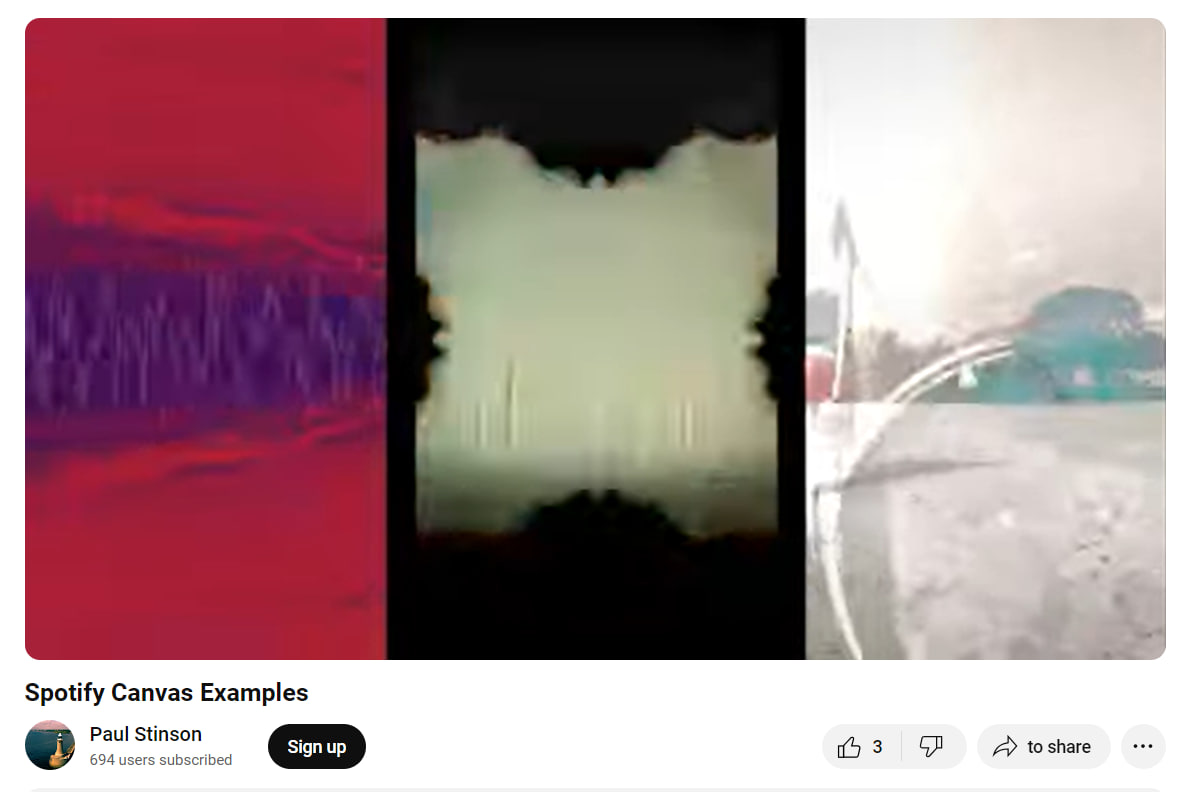
The third point to mention is about transitions in your video. Avoid fast switches or cuts, as users don't recognize them. Instead, consider making the transitions fit the style and tone of your music. In most cases, creators deliver videos made with a single frame.
Ensure your content matches the privacy policy before uploading it on Spotify. Fragment should not be hateful or abusive. Also, if you use media that does not belong to you, ensure you have permission to use it.
Why Is Visual Content Important for Spotify Music?
The concept "Spotify is only about music" is wrong. Sure, audio content is dominating on the platform, but it doesn't mean you should avoid visuals. By making video content a part of your music promotion, you raise the chances of being recognized and increase the stream count. People may not react to the song name or the artist's name until you become recognizable, but they pay attention to impressive video fragments.
The second argument for using videos on Spotify is that this is an option to tie together various audiences. Since the most popular platforms for music promotion (TikTok and Instagram) rely on visual content, take advantage and add Spotify Canvas videos to your feeds. Followers will notice videos and proceed to listen to your tracks on Spotify.
Since Canvas is available for free, you can start utilizing it immediately after releasing your first tracks. It's OK if you won't act like a pro from the start. Pick a video editor that matches your preferences and take time to create smooth and engaging videos. We've made a review of the best marketing tools for Instagram, mentioning video editing tools. Some of them may fit your requirements, so you can use them to create a Spotify Canvas short video.
Use Canvas Videos for Spotify Music Promotion
Music won't be heard unless it's properly promoted. Sometimes, musicians do everything in their capabilities to make users tap on the song and stream the song. There are lots of points to consider when pushing your music to the top, from creating visuals and picking themes for playlists to creating a content strategy for social media, knowing when to post on Spotify, and analyzing your performance. While most of these actions can be done with free tools, it makes sense to boost your promotion strategy with paid options.
Use the Spotify promotion package to get a complex boost of plays, saves, and new followers. Depending on the volume of your package, you'll get a more powerful promotion, and your songs will be pushed higher in Spotify ranks.
How long should a Spotify Canvas video be?
Is Spotify Canvas a paid option?
What frame rate is acceptable for Spotify Canvas?
Is Spoitfy Canvas effective?
Can Spotify cut off payment for artists?
Is Spotify Canvas available for desktop?




















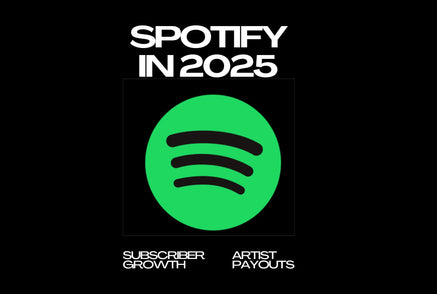
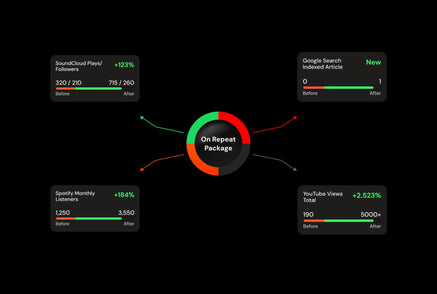
Lily Adams
Totally agree with everything here. Canvas is a great way to give fans a visual connection to the music. I’ve seen some artists nail it, and now I’m motivated to give it a shot myself!
Totally agree with everything here. Canvas is a great way to give fans a visual connection to the music. I’ve seen some artists nail it, and now I’m motivated to give it a shot myself!