How to Get Your Music From Spotify to Soundcloud?
Since its inception in 2007, SoundCloud has blossomed into a thriving hub for music creators. With over 30 million artists and 250 million tracks, it's a platform teeming with talent. Despite Spotify's massive user base of 600 million, SoundCloud's 140 million registered users stand as a testament to its competitive edge. The status of the biggest music streaming app still doesn’t make Spotify a #1 choice for thousands of listeners and creators.

This graph shows how the number of users changed over the years.
Still, creators don’t want to limit themselves by working with a single music platform, so they want to expand and share their music on other platforms. One place where you can share your music is Spotify. This platform has a wider audience and offers more options to distribute and monetize your content. Still, how do you transfer a SoundCloud playlist to Spotify? You can upload all tracks manually, but it will take too much time and effort, especially if you have a huge playlist. So, to do it faster, you can rely on the methods we describe in this article. Keep reading to discover more and find out how to improve your Spotify promotion.
Why Is Music Transfer So Important?
For those who want to expand their reach and maximize their presence in the music industry, the option of music transfer is game-changing. Artists with millions of listeners and billions of streams always search for new ways to find new followers, create higher engagement, and make their songs heard all over the world.
Visibility, connections, and offers are three main points that keep music marketing going. This video describes these and other essentials of music promotion.
The same situation applies to beginners. People who are just beginning their journey in the world of music need to get their first listeners to get through the toughest part. There’s no reason to sit and wait until someone spots your SoundCloud profile and engages with it. You should be proactive and search for various options to promote your music.
Transferring music from SoundCloud to Spotify with Tools
The main option to transfer music from one platform to another is to use special programs. Playlist management tools allow you to synchronize the playlists and ensure all the songs you have heard on all available platforms. With this move, you will get more Spotify streams and increase engagement on other platforms.
 How to put SoundCloud songs on Apple Music? Use FreeYourMusic to advance to manage your songs and post them on all available platforms.
How to put SoundCloud songs on Apple Music? Use FreeYourMusic to advance to manage your songs and post them on all available platforms.
Another tool for transferring music from one platform to another is TunePat Music One. It works for both Windows and Mac OS devices and allows users to convert music from various platforms, including Spotify, SoundCloud, YouTube Music, Deezer, Tidal, Apple Music, etc.

TunePat Music One works on multiple platforms and supports various music formats. You will receive high-quality content without glitches or errors.
To complete the process of track transfer from SoundCloud to Spotify, do the following:
-
Choose a streaming platform you want to take your music from (in our case - Spotify). Sign in with your profile.
-
Select the output settings (format, bit rate, sample rate, conversation mode, and what to do after converting).
-
Next, add the music files you want to convert and start the process.
-
Access your Spotify profile and download the songs as local files.
-
Provide basic information about your tracks (genre, tags, title, etc.) You can even add an artwork that will be presented as a title image.
- Finally, save the settings and wait for the upload to finish.
After that, your tracks from SoundCloud will be visible on Spotify, and your followers will be able to listen to them. You can do the same operation and transfer Spotify playlists to SoundCloud, Amazon Music, and other platforms. Some steps below can help you do it quicker.
How to upload your local audio files from spotify to soundcloud for free
You can now upload your local audio files from Spotify to SoundCloud by following these steps:
- Log into your SoundCloud account, or create one if you don't have it yet.
- Click the "Upload" button at the top-right corner of the SoundCloud homepage.
- You can drag and drop your local audio file onto the upload page, or click "Choose a file to upload" to select the file from your computer.
- After selecting your file, you will need to provide some details about your track like title, genre, and tags. Here, you can also upload cover art, adjust privacy settings, and decide if you want to allow downloads.
- Fill out all necessary information and press the "Save" button to start uploading. The upload time will vary based on the file size and your internet speed.
- Once the upload is complete, the track will appear on your SoundCloud profile where it can be played, shared, and commented on by others.
SoundCloud accepts several audio file types, including MP3, WAV, AIFF, FLAC, and OGG.
Why Is Music Transferring So Important for Global Promotion?
Spotify promotion involves various tactics from cross-platform music sharing to paid services. Musicians can invest in organic music promotion by purchasing listens, likes, shares, and followers. The amount of boosts and packages match your goals and allows you to effectively promote your tracks in a competitive field. For example, a Spotify Starter Mix is a good choice at the beginning of the music career. This combo keeps the balance between engagement and follower count boost, so you will trigger the algorithm and increase the overall stats on your profile.
Moreover, purchasing a mixed package allows you to save money and get various engagements. When you buy Spotify plays, shares, and followers separately will be more expensive than getting a combined pack.
How to Promote Your Music on Multiple Music Platforms?
Since you have your music transferred to several music platforms, you may want to increase the overall engagement. Simply waiting for the listeners to come is not an option, so you have to introduce yourself to the global music community.
Create a link tree. Simple but effective, this feature gathers links to all profiles in one place, so users can decide which platform to access to listen to your songs.

A tree link of 21 Savage where you can access all his profiles.
Use your music to create content for social media. This is extremely important because platforms like Instagram and TikTok become engines that push your music to the top. TikTok was created for music videos and it’s a brilliant tool for music promotion, so why not use the full potential of this platform to your advantage? When you create reels, post stories, or add images to your profile, use your tracks as a background. In your bio, add links to your profiles on music platforms, so people will know where to find you. On SoundCloud, you can also pin your favorite music at the top of the page. Select 5 of your best tracks and put them on top, so new users will be able to see them.
Also, when you plan to publish new tracks and playlists, make a promo for social media. On Spotify, people can use pre-save links to save the track before its release. It’s kind of an early access when individuals can hear the music before the others.
Another option to promote your content is to collaborate with other musicians. Working with other individuals from your genre is advantageous for two reasons. First, you introduce yourself to a new audience with a perspective of getting new listeners and increasing engagement. Second, you gain experience and learn about new promotion tactics. Later, after the collaboration, you can try these tactics yourself, sharing your music more effectively.
Should You Add Soundcloud Songs to Spotify?
If you started your music career on SoundCloud, you don’t need to obsess with this platform. Move on and use all the available resources to share your music with the genre followers. Move SoundCloud playlists to Spotify and get your tracks heard by a bigger audience. Ask for feedback, connect with your listeners, and do everything to ensure you move on to achieve a higher quality of your music.
Is it possible to transfer songs from Spotify to SoundCloud?
What is better SoundCloud or Spotify?
How many listeners do you need to unlock monetization on SoundCloud?
Can Musicians Make Money on Soundcloud and Spotify?




















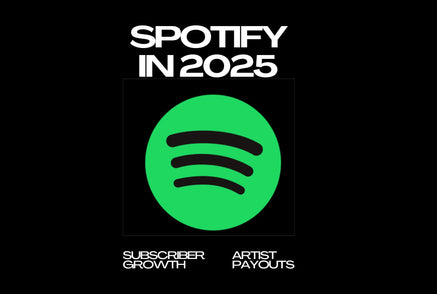
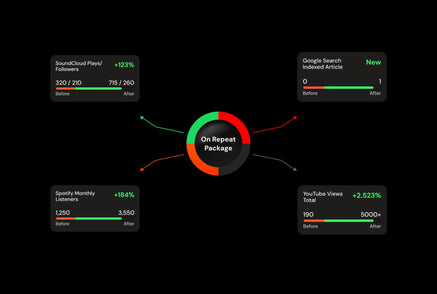
Victor Miguelez
Great article! I’ve always been torn between using Spotify and SoundCloud for my music. This guide makes it so much easier to understand the transfer process. I’m definitely going to try FreeYourMusic for my playlists!
Great article! I’ve always been torn between using Spotify and SoundCloud for my music. This guide makes it so much easier to understand the transfer process. I’m definitely going to try FreeYourMusic for my playlists!
Nick Buff
This article opened my eyes to the possibilities of promoting my music across multiple platforms. From transferring my tracks to collaborating with other musicians, there are so many ways to increase my visibility and engagement. Excited to implement these strategies and take my music career to the next level!
This article opened my eyes to the possibilities of promoting my music across multiple platforms. From transferring my tracks to collaborating with other musicians, there are so many ways to increase my visibility and engagement. Excited to implement these strategies and take my music career to the next level!