How to use tools for a better Spotify experience?
The music market has an extremely high level of competition as new artists enter the streaming platforms and promote their content. Since Spotify is far ahead of Apple Music, Amazon Music, Deezer, and other platforms, every musician builds their activity around Spotify promoting tracks and playlists. At the beginning of 2024, there are more than 11 million followers on the platform and the number will grow in the near future.
Spotify General Stats 2024
|
Statistics |
Value |
|
Total monthly active users |
574 million |
|
Premium subscriber count |
226 million |
|
Number of artists and creators |
11+ million |
|
Number of songs uploaded per month |
1,800,000 |
Spotify Financial Stats
|
Statistics |
Value |
|
Artists Payout in 2023 |
$9 billion |
|
Total Paid to Artists |
Over $49 billion |
|
Estimated Value of a Stream |
$0.006 to $0.00318 |
|
Total Revenue in 2023 |
€13.247 billion |
Demographic Stats
|
Statistics |
Value |
|
Gender Distribution |
Males 56%, Females 44% |
|
Daily Usage |
Over 44% of users |
|
Highest Average Usage Region |
North America |
Every new artist entering the platform faces serious competition as this person has to surpass others and come at the top of the chart to become recognizable. However, only knowing the algorithm’s basics is not enough. You have to use additional resources, tools, and plugins to improve user engagement on Spotify. Also, it’s good when you have music discovery apps to gather more information for analysis. In this article, we will reveal the most effective Spotify add ons that may help you improve your performance and understand the program better.
Read our article on how to start your own podcast on Spotify.
Powerful and effective tools for playlist analysis
Since Spotify replaced the good old radio, people gathered their favorite songs into playlists. You can find almost any compilation based on the mood, time of the day, time of the year, and other factors. People always want to hear the best songs, so they carefully select playlists.
Playlists are essential not only for those who listen but also for those who create. Musicians track user activity, analyze engagement, and check real-time statistics to see what’s changing. People need powerful tools that provide as much information as possible to achieve maximum efficiency. Below, we gathered information about the most effective Spotify playlist analyzer tools.
Artist.Tools
Artist.tools help creators navigate inside the complex landscape of Spotify. This program is already equipped with a bunch of features and keeps getting more powerful. More and more artists use it to increase their capabilities and indicate their presence.
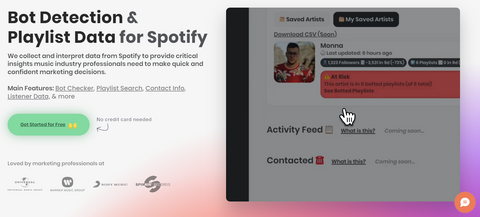
Artist.tools reveals essential data about your Spotify profile, including follower growth dynamics, monthly listener count, and other statistics. A user-friendly dashboard displays all the information as you can see the percentage of subscriber growth, the dynamics of your tracks’ listenings, and other essential details. You can even see how many of your followers are bots. It’s important because bots negatively impact the algorithm and keep your account away from real followers, who are actually key to growth.
With Artist.tools, you can also scan playlists to ensure there is nothing that negatively impacts the organic reach, so you will stick to your strategy and improve the overall performance.
The free version of the analyzer tool has plenty of features, but this number can be extended if you pay extra.
IsItAGoodPlaylist
IsItAGoodPlaylist works on an AI-based system and helps individuals determine whether their playlist is valuable or not. With the help of this tool, you can effectively collect and analyze data about your playlist to estimate streams, reveal the listeners' count, and showcase other facts in the report. Playlist finder works on AI-based technology, so the search is based on multiple factors (genre, tempo, mood, length, etc.).
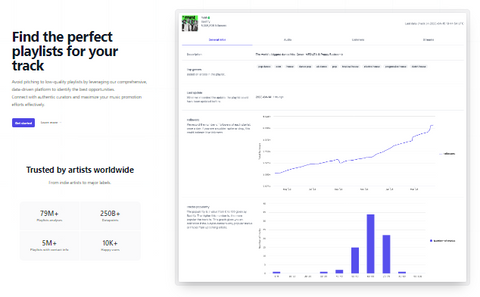
This is a paid service, so if you want to use IsItAGoodPlaylist to optimize your music’s reach, be ready to invest in it.
Chartmetric
When searching for an accurate playlist analyzer, people often name Chartmetric as one of the most effective tools. It’s often used by both beginners and professional artists. It brings access to detailed Spotify stats, allowing everyone to see the audience engagement and the total number of listens, evaluate the dynamic, etc. The tool has a solid playlist database so that you can see detailed statistics about The Weekend, Rhianna, Dua Lipa, and other famous musicians.
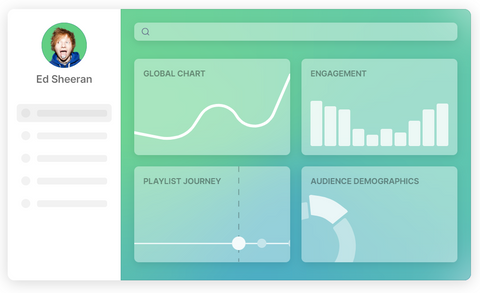
Another advantage of Chartmetric is that it offers comprehensive data on multiple platforms. You can collect data for Instagram, Shazam, YouTube, and other platforms. It’s quite effective when you want to build a cross-platform promotion campaign and boost all your accounts, launching an effective cross-platform music integration. Chartmetric will be a great choice.
However, the number of advantages offered by the program is not free, so be ready for a monthly payment to make your Spotify promotion more effective.
Stats for Spotify - Check and analyze your activity
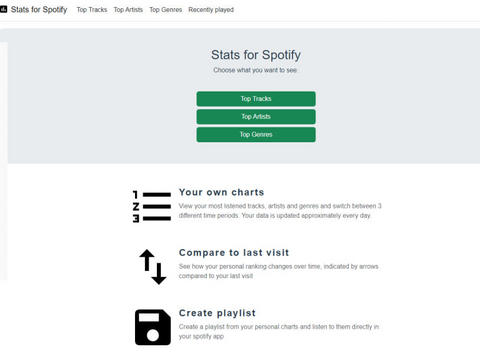
Sometimes, working with statistics may be very annoying and boring. You need to track your activity to define the peak of listening and understand what tracks people listen to the most. It works for both artists and listeners. Musicians can analyze their songs to point out the most popular, and listeners can see their preferences. The platform offers four categories:
- Top tracks
- Top artists
- Top genres
-
Recently played
Log in with your Spotify profile and get access to the stats in these four categories. You can find information for four weeks, six months, or the whole time you use the platform. This will help you improve your social sharing of music and increase engagement.
Spotify Wrapped - a place for your personal statistics
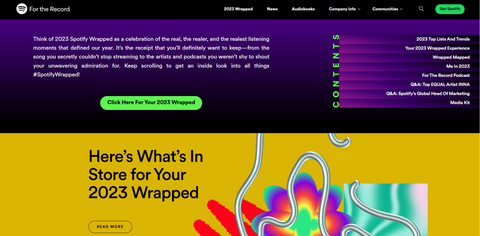
This is one of the Spotify add-ons that gathers and summarizes all the statistics about what you listened to during the year. For example, in 2023, the data was collected from January to November 29. Spotify's spokesperson said that albums and songs released before the data collection had an advantage.
The trademark of Spotify Wrapped is its bright and colorful graphics. You will see the top 100 of your songs, the categories of tracks you listened to the most, and also discover your listening personality. The Wrapped can be found on the desktop and mobile versions; click on the banner and wait a bit. A program will generate your report in a few seconds, and you will see a beautiful slideshow.
Last.fm to identify listening habits
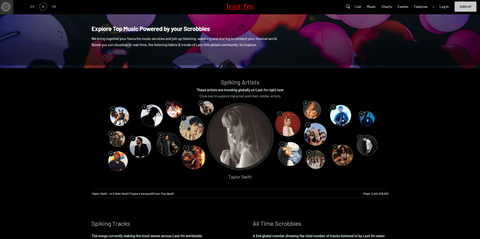
Understanding users' listening habits allows you to understand your audience's preferences better. You only need a Last.fm account and a Spotify account to get started; connect the Spotify profile to the tool and receive detailed music listening habits analysis.
Discover the most popular tracks in different regions worldwide, find the most loved tracks, and see what songs make the most waves today. Stills, what’s more important is that you can narrow down the search and find specific tracks using filters. Most users take advantage of such a method when expanding their playlists or discovering their favorite genres.
Chosic - Spotify Playlist Analyzer
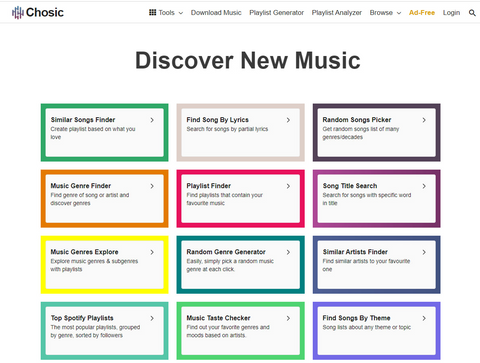
This is another example of a playlist-analyzing tool that helps you better understand your preferences. It also helps you organize track compilations by different aspects: mood genre, artist or band, decade of release, and others.
Chosic can be very helpful once you want to promote your tracks by adding them to Spotify playlists. You can use the tool to analyze playlists and discover which one will be the best to promote your song. It’s important because the more effective your promotion is, the better rank your music gets. You paste the playlist name in the box and click the “Analyze” button. You will get detailed data about the sequence in a few moments, helping you build your promoting campaign and succeed. To make your promotion more effective, consider getting the organic package to boost your engagement on Spotify.
In the final report, you receive information about:
- Playlist rating, follower number, the most common genre, and the most common artist.
- Mood description. The system defines popularity, happiness (the higher it is, the more positive the mood is in the playlist), danceability (how good it is to dance with this song), energy, acousticness, instrumentalness, liveness, and speechiness.
- Secondary criteria. Rating, tracks table, genre and sub-genre table, and decades of the release table.
A playlist rating is based on several factors: non-repeatable artists, the playlist length (if it has more than 50 tracks, it’s good, the variety of genres, and the level of popularity). The rating varies from 0 to 5, and the higher it is, the better it is for the playlist.
Why are Spotify Tools Advantageous?
The main reason to use Spotify extension plugins and tools is to track your past activity and effectively analyze data to show better performance. As a listener, you can discover new songs and playlists by moving beyond the existing algorithm and giving yourself some new preferences. Moreover, if you feel that your old playlists are boring, this is your chance to change everything. As an artist, you use the analyzed data to improve promotion strategies by finding better playlists for your tracks. By combining this method with the Spotify promotion package, your path will be way easier.
Final Thoughts
If you decide to use additional tools to enhance your Spotify experience, you will make a breakthrough. Since programs and apps allow you to make better analyses and create effective promoting strategies, engagement will rise. Moreover, some platforms give users an opportunity to perform multi-platform analysis and move beyond Spotify. Depending on your financial capabilities, you can use paid services or continue with free versions.
How to enhance the Spotify experience?
Are Spotify analytics tools free?
How to use Spotify enhancement tools?






















Brian Schmidt
As someone just starting out in the music industry, this article is incredibly helpful. The insights on playlist analysis tools like IsItAGoodPlaylist and Chartmetric are exactly what I needed to plan my promotion strategy.
As someone just starting out in the music industry, this article is incredibly helpful. The insights on playlist analysis tools like IsItAGoodPlaylist and Chartmetric are exactly what I needed to plan my promotion strategy.