Reset Your TikTok Algorithm for a Better Experience
Some social media have an option to reset the feed and tailor your recommendations. This allows you to get rid of the content that has already become uninteresting but still appears in your feed. TikTok is a giant platform where users publish millions of videos every day. These are short stories, tips and guides, dancing videos, challenges, etc. Depending on their preferences, people choose exactly what they want to see on the For You page. After a short time, the TikTok algorithm adapts to their preferences and offers recommendations.
However, when the preferences change, people don’t want old content anymore. To ensure you get rid of your old recommendations, you need to reset the TikTok algorithm, and you can do it by combining simple methods. What are these methods? Let’s find out how each method works and how it can help you refresh the content you see in your feed. We will provide a proper explanation of the TikTok algorithm and discover how to change it to get new recommendations and increase engagement.
|
Action |
Effect on Users |
Effect on Creators |
|
Clear Cache & Search History |
Removes stored data and old signals, giving your FYP a “clean slate” |
Past creators you passively interacted with lose your weak signals (views/search) — the engagement impact shrinks |
|
Use “Refresh Your For You Feed” |
TikTok resets your feed and relearns your interests from scratch |
New creators in your new niche get a chance to appear; old creators may see a drop in impressions from you |
|
Mark Videos as “Not Interested” |
Stops showing similar content types, quickly narrows what you see |
Creators of disliked content lose reach to you; strong “Not Interested” actions can push the video down in the algorithm for similar users |
|
Unfollow & Unlike Past Content |
Clears your follow list so you only see relevant updates |
Unfollowed creators lose your future engagement and potential for reshares |
|
Engage with New Content in Your Niche |
FYP retrain to show more of what you want — a better match to your current interests |
Niche creators benefit: your watch time, likes, and comments boost their video performance and help them reach similar viewers |
|
Use “Manage Topics” & Keyword Filters |
Fine-tunes your feed; blocks content you don’t want to see |
Blocked creators/sounds/keywords lose your impressions; boosted topics give new creators more algorithmic exposure |
|
Post in Your New Niche |
Signals to the algorithm that you’re invested — your feed will align more |
Helps your content reach the same niche audience, supporting the ecosystem for niche creators |
This table shows that when resetting the TikTok algorithm, not only do regular users face changes, but creators as well. Sometimes, it's necessary to do a reset, and this article will show how to do it effectively and get rid of content you liked in the past.
What Should We Know About TikTok's Algorithm?
The first thing we should do before moving on to the main part is explain the TikTok algorithm. There is no way for users to actually reset it. However, you can tweak it to make the platform show you the content you want to see. TikTok is a complex system that analyzes patterns of your behavior and recommends the videos you may want to watch.
The platform tracks your activity and analyzes the content you interact with when you sign in. TikTok uses multiple factors to prepare a proper analysis and find recommendations. This includes:
-
The video engagement (like, share, and comment).
-
Watching the video until the end
-
Marking the content as your favorite
-
Following content creators
-
Marking videos as “not interested”
-
Your location
-
The content you create and publish
In addition to these factors, the platform considers the music in the video and even the popularity of the creator (followers and views count). If you watch specific content multiple times, it will also be taken into account. In the video below, an author provides a detailed explanation of how the TikTok algorithm works and how to manipulate it to your advantage.
TikTok Personalization Features in 2025
The latest features of TikTok make the experience more personalized, allowing users to have more control over their feed and delete videos that do not match their interests. The Manage Topics feature allows you to control how often you see content from multiple categories (Humor, Pets, Nature, Sports, Creative Arts, Travel, etc.). You don't remove them completely, and they won't disappear from your content suggestions suddenly, but you can either reduce or increase their presence.
Important note: Sounds affect the TikTok algorithm as much as other factors. If the music you don't like appears in your feed over and over again, consider removing all the videos that contain these songs. With that, you have more chances to start fresh feed and reset your algorithm completely.

In these examples, we have subtitles in this video. Despite not being dynamic or having energetic music, we still have text. Even though people start watching a video without sound, they may unmute it.
Another feature worth attention is called Smart Keyword Filters. It's an AI-based technology that clears your search not only from specific keywords but also deletes related phrases and synonyms. It's a very precise technology that helps you control the search and gives you accurate recommendations. The more you use Smart Keyword Filters, the better your feed gets.
Empower your content for TikTok specifically:
-
Set the aspect ratio (the frame should be suitable for the platform)
-
Choose a proper format. Today, creators mix formats, combining images and videos.
-
Provide expertise. When creators highlight unique knowledge, it makes the content more valuable for users.
-
Add subtitles. Captions make content more accessible and draw attention. Since nearly 30% of users watch videos muted, adding text will be advantageous.

Such captions show that the video is worth watching with sound, so the users will unmute and check the footage. There are no subtitles, but there’s a clear hook that draws attention.
Pin Videos and Create Playlists
Pinned videos draw attention because this is the first thing users see when entering the profile. Creators keep such pieces of content on top to introduce themselves to the audience or to show the most valuable content at the first place.
Creating playlists helps separate topic-related content (for example, dancing videos, workouts, etc.) from other types of content.

Gordon Ramsay has his most valuable TikTok videos pinned on top. He also has a playlist with recipes, so those interested specifically in this topic can check it without searching.
Resetting the TikTok Algorithm With the Most Effective Methods
There are several methods you can use to let fresh content fill your feed. Below, we will provide a detailed explanation for each method and explain why they are so effective. To reset the algorithm, do the following:
-
Clear the cache in the program.
-
Remove likes from the content.
-
Unfollow accounts you are not interested in.
-
Refresh the For You page
Clear Cache
When you use the application to watch videos, engage with them, or publish content, the system stores the information about your actions in the cache. However, if you clear the cache, TikTok won’t show you videos based on your old preferences.
To clear the cache on TikTok, open the app and enter your profile.

After that, click on the menu icon and select the Settings and Privacy option. When you are there, scroll until you find the section Cache&Celluar. After that, click on the “Free up space” option. Clear the cache and confirm the action. Still, doing only this won’t be enough because people want to make their TikTok videos viral, and they will keep promoting them. So, you have to go further and perform another action.
Dislike the Videos
The platform considers your reactions to videos as a TikTok user engagement when setting recommendations for you. So now, when you change preferences and want new content on the For You page, you can take your likes back. Let’s find out how to do it.
Open the TikTok app under the For You section, click on the video, and hold. After a few moments, you will see a list of options. Select the Not Interested option. This is a solid step to refresh the TikTok feed.

Another way to remove likes is to do it manually. In your TikTok profile, find the “Liked” section with all the videos you’ve engaged with. Simply remove likes from each video manually or use pre-recorded commands.
This action will inform the platform that you are not interested in watching the video or receiving content from a specific author. If the content still appears in your feed, repeat this move several times so the system will see how you change your TikTok content preferences. TikTok may not change the pattern immediately, so it will take some time for the system to adapt and change recommendations. When the system is refreshed, you can try new TikTok engagement tactics and see how they work. Still, if it’s not enough and you are unsatisfied with your suggestions, try the following method. Read our article as well: "How to Get 1K Followers on TikTok in 5 Minutes".
Cancel Following for Accounts You Don’t Like
The accounts you follow also impact the TikTok algorithm when creating recommendations for users. However, when the interests change, you can still follow the same accounts, which prevents pattern change, so the platform gives you the same recommendations. So, to refresh everything completely, you have to unfollow the accounts that don’t matter to you anymore.
Enter your TikTok profile and go to the “Following” section. Enter the list of accounts you follow and simply unfollow them. After some time, the algorithm will change your recommendations, considering changes in your following.
Mark the Content You Are Not Interested In
Every time you see videos that do not match your interests, remove them from your feed. Mark the creator as the one you are not interested in and mark the video as "Not Interested". TikTok will notice that and won't show you this type of content.
Use Hashtags for Your Own Content
The idea is to use the most impactful and the most searchable hashtags related to the topic. You basically highlight your content among competitors. The more valuable your hashtags you use, the more your video will be presented at the For You Page for users.

If we search for the most viral content with Travis Scott using the #travissscott tag, the platform will show videos with the highest engagement, even though there are not so many pieces of content on the platform.
Create a Unique For You Page
It takes some time to see the changes on the For You Page (FYP), as you will randomly see videos you are not interested in. So, you should make some additional moves to transform the page even more and personalize the TikTok experience.
Start liking the content you want to watch. In the search bar, type the niche you like, watch the content that belongs to the topic, and like those you enjoyed the most. Don’t stop at one niche; do it several times so the algorithm will recognize the categories you select for yourself. This will be an additional signal for the TikTok algorithm to change the pattern.
What about creators? How can they impact the algorithm to make their content more visible, improve their presence, and surpass competitors? Engagement is the key; all the effort should be directed at getting likes, comments, and follows. The starting points may be tough, but you can boost your profile with a paid TikTok promotion. Select the package that meets your goals and gets a solid engagement boost. By implementing such methods, you will stop losing TikTok followers and will grow as a creator.
Understand the TikTok Algorithm and Use It to Your Advantage
Outplaying TikTok algorithms with the described methods won’t give you an instant result. You need to combine methods and repeat actions periodically to refresh TikTok viewing habits and see new content in your feed. Focus on mixing techniques and switching between them. Spotting the first changes takes a few days, so don’t rush. Analyze your activity and engage with the content you enjoy. It is the best way to reset the TikTok algorithm and get a better feed.
How to fix the TikTok algorithm?
How to impact the TikTok algorithm as a creator?
How to refresh your feed on TikTok?
Can I break the TikTok algorithm to get better recommendations?
Can I reset the whole activity on TikTok?


















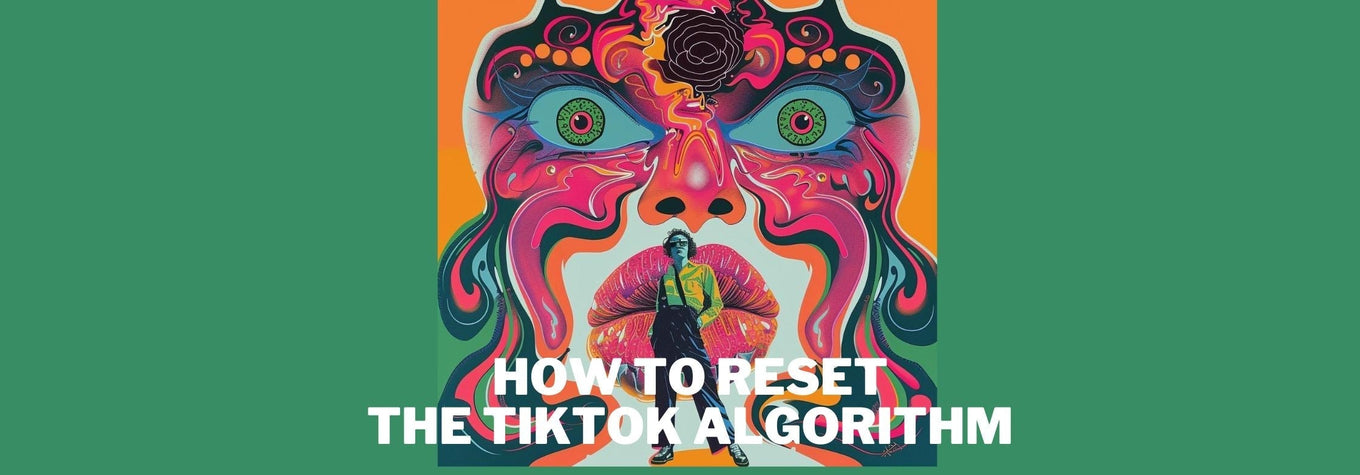





Dryson Music
The explanation of the TikTok algorithm was eye-opening. I didn’t realize how many factors go into what shows up on my For You page. The manual approach to disliking videos seems tedious, but I’m willing to give it a shot to get a better feed. Thanks.
The explanation of the TikTok algorithm was eye-opening. I didn’t realize how many factors go into what shows up on my For You page. The manual approach to disliking videos seems tedious, but I’m willing to give it a shot to get a better feed. Thanks.