Get More Streams on Apple Music
What does it mean to be successful as a musician? For some individuals, it's about being recognized and having your tracks mentioned in all major charts. For others, success is about the number of streams in their profiles. It's important for two reasons. First, a higher stream count makes your content more visible, making it appear in major charts and playlists. Second, the more streams you get, the more you get paid from Apple Music. This algorithm works not only for Apple Music: Spotify, SoundCloud, Amazon Music, and other services calculate revenue according to various factors:
- Popularity of the musician
- Listeners' subscription type
- Listeners' and artists' location
Since you have decided to work with Apple Music, you may want to know how to get more streams, increase your revenue, and find your music at the top of the world ranking. Let's get down to business to discover the most effective methods of increasing your music stream count.
How Do You Increase Income on Apple Music?
Since you always receive the same per-stream payment, you should look for other ways to increase your income. Besides getting more plays for your music, you can increase the amount of money you earn via iTunes. This is a media library for saving preferred tracks and forming playlists. The only thing that may prevent you from using this option is that you have to pay.
You can access iTunes is available from both desktop and mobile devices. When listeners make purchases, musicians receive an additional payment, and their songs are moving to higher places in the charts. To have a better understanding of Apple Music capabilities, let's make a comparement with other streaming platforms.
|
Platform |
Estimated Earnings per Stream |
Factors Affecting Royalties |
|
Apple Music |
$0.007 to $0.01 |
|
|
Spotify |
$0.003 to $0.005 |
|
|
SoundCloud |
$0.0025 to $0.004 |
|
Apple Music has the highest overall per-stream rate, but the final income from streaming depends on numerous factors. For example, SoundCloud unlocks monetization only after subscribing to SoundCloud Next Pro.
How Do You Increase Income on Apple Music?
Since the amount of earnings per a single stream remains the same all the time, it's essential to understand how to increase your income. Besides increasing the stream count, you can get a higher income by selling your music via iTunes. This is a media library where people can save their favorite songs, form playlists, and enjoy preferred tracks. The thing is that all tracks on iTunes are paid, which means you have to pay for every track.
iTunes is available for both desktop and mobile devices. When listeners purchase songs, musicians receive an additional amount of money, and their songs move to higher spots in the charts. To better understand what Apple Music offers, let's compare it with other major music streaming platforms.
Use Apple Music Marketing Tools to Get More Streams
Visibility is the key to success in music promotion. To make your songs visible, you have to use all the available tools. People forget that when they use Apple Music for artists, they get access to marketing tools. They simplify music sharing and promotion because artists can click on the custom button and start the stream. There are main marketing tools you can use to get more Apple Music streams:
- Icons and Badges
- Audio Cards for Twitter
- Links
- Embeddable Player
Twitter audio cards are customized specially for this platform as they give users a short preview of the song. Such cards have an album cover you choose and are available only for tracks, not for albums or playlists.
Links are the simplest tools for promotion because you just need to send them to people in private messages, in forums, or by just sharing them on social media. For example, you can place a link to your latest song in your Instagram bio. Add an eye-catching phrase so that when people visit your profile, they spot the link and proceed to listen to your song.

Here's a short guide on how to generate a link for your song
An embeddable player is a preview tool for your music. It's suitable for those who are not logged in the Apple Music. They will listen to a 30-second fragment of your song to decide whether they want to keep up or not. Later, when they will log in to Apple Music, they will be able to hear the full version of your song.
With badges and icons, you generate a recognizable button that leads directly to your song. The button is available in 42 languages and can be posted on websites, social media, forums, etc.
You can easily use icons by accessing the Toolbox. Here's how you can do it.
Use Social Media to Promote Your Tracks on Apple Music
We've mentioned that you can combine promoting tools with social media. Still, how exactly can you use platforms to promote your music?
First and foremost, you have to be active on social media. Consistent posting will help you to get high engagement and avoid a shadow ban. It gives you an opportunity to launch promotion campaigns and share your music across social media. How to do that?
-
Create a posting schedule to have the exact time to share links, make announcements, do collaborations, or just show a background of music creation.
-
Create your own style. Customize your social media profiles so they all have the same style. For example, you can do everything in the same color range. You can also design your own Apple Music icons that fit your style.
- Engage with your audience. Ask for feedback, and create quizzes and funny trivia that engage people with your music. You can also launch live streams with Q&A sessions and show something you haven't shown before.
How Else Can You Get More Apple Music Plays?
Promoting music on Apple Music may be considered unfinished if you don't try paid promotion. Lots of users hate this option because they think it's unfair. It's a common misconception that paid promotion doesn't bring new listeners or negatively impacts your stats, but it's not true. Once you get a high-quality iTunes promotion package from Artist Push, you will be able to promote your music effectively by getting organic traffic from real listeners. Your songs will be presented to those who are familiar with this genre.
Activating all the available promotion channels can increase Apple Music streams. Using only one option to share your content will have a short-term effect. Still, launching a powerful promotion campaign using paid and free methods will satisfy you.
What marketing tools are available on Apple Music?
Can you listen to music on Apple Music without ads?
Can you share access to Apple Music with multiple users?
How does the Apple Music platform count streams?
Can you publish on Apple Music for free?


















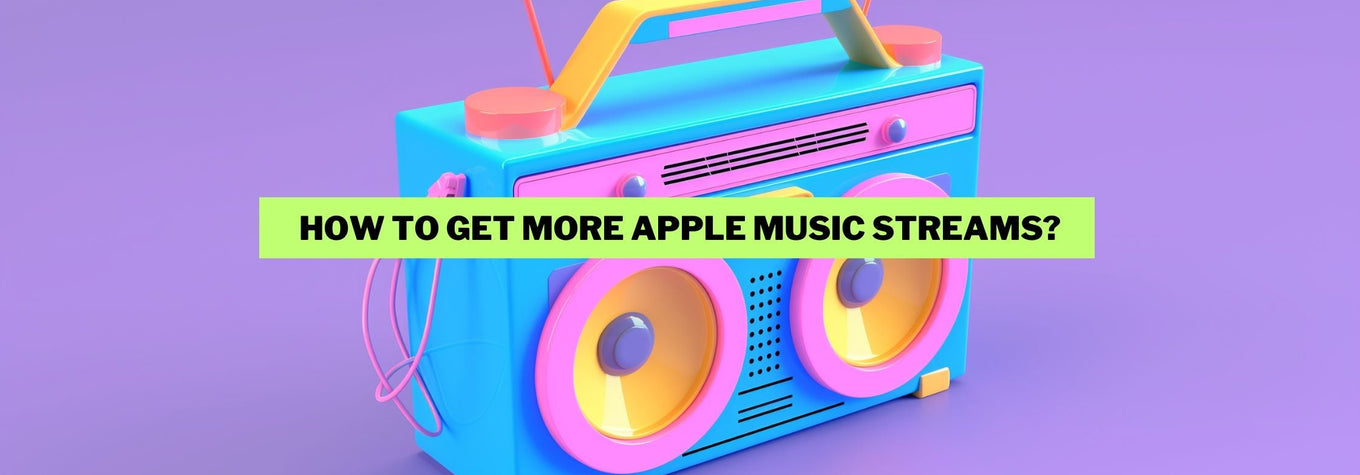


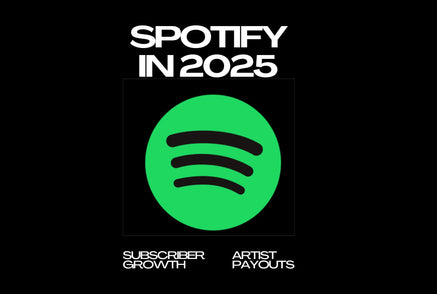
Kenny Peters
Apple Music has always been tough for me to crack, but Artist Push made it feel easy. My streams went from under 1,000 to over 10,000 in a couple of weeks! It feels like my music is finally reaching people who vibe with it.
Apple Music has always been tough for me to crack, but Artist Push made it feel easy. My streams went from under 1,000 to over 10,000 in a couple of weeks! It feels like my music is finally reaching people who vibe with it.
Sophie Vibes
Getting streams on Apple Music always felt like pulling teeth until I found Artist Push. Not only did they help me gain more streams, but the increase actually boosted my confidence as an artist. 5 stars from me!
Getting streams on Apple Music always felt like pulling teeth until I found Artist Push. Not only did they help me gain more streams, but the increase actually boosted my confidence as an artist. 5 stars from me!