Check Personal Spotify Data With Spotify Stats Tracker
Having a clear vision of your stats allows musicians to understand what their current standings are, how quickly they gain engagement, and what their further perspectives are if they keep the same pace. Access to streaming insights allows you to measure the impact of your music, understand how the audience engages with your tracks, and how Spotify playlists impact your overall engagement. Moreover, understanding how you gain engagement in the genre helps you decide what publishing strategy you should implement to intensify the growth.
Still, the ability to see your music stats won't appear randomly, as you should know where to find detailed Spotify statistics. Once you know that, you will be able to check your profile anytime you need to make sure you are doing well or whether you need some improvement. It can be done in Spotify for artists or via third-party tools, paid or free. It’s up to you which one to choose as each program offers different functionalities and data processing methods. In this article, we will show several ways to see your Spotify stats and track them. Also, you’ll understand why stats matter for Spotify promotion.
|
Aspect |
Importance for Musicians |
How to Use the Data |
|
Audience Insights |
Understand who listens to your music (age, gender, location). |
Tailor your marketing and social media strategies accordingly. |
|
Streaming Trends |
Track which songs perform best over time. |
Focus on promoting top-performing tracks and refine your sound. |
|
Playlist Placements |
See if your songs are added to playlists. |
Reach out to curators and optimize song releases. |
|
Listener Retention |
Measure how long people listen before skipping. |
Improve song intros and arrangements to keep listeners engaged. |
|
Engagement Metrics |
Identify spikes in streams and follows. |
Align marketing efforts with high-engagement periods. |
|
Source of Streams |
Learn if streams come from playlists, searches, or profiles. |
Strengthen efforts on the most effective sources. |
|
Follower Growth |
Monitor how your fanbase is expanding. |
Adjust promotional strategies to attract and retain fans. |
|
Release Strategy |
Test how new releases impact listenership. |
Experiment with different release schedules and marketing. |
|
Revenue Potential |
Gauge potential earnings from streams. |
Plan investments in production, marketing, and touring. |
This table reveals the most important aspects of monitoring Spotify stats and the outcomes that come with that. In our article, we will talk about that in detail.
Monitor Stats Using Spotify for Artists
The first option you have to monitor your stats is to use Spotify for Artists. Go to your artist profile on the platform and find the section about streaming statistics. Spotify organizes streaming data according to time frames and locations, so you can track the accomplished results within a specific time frame. Here’s a step-by-step mini-guide on how to check your stats using Spotify for Artists:
-
Access the Spotify for Artists profile.
-
Find the “Music” section and proceed to it.
-
Check the ranks of your tracks based on the number of streams.
Besides, you can also check your recent Spotify activity, and real-time data with listening stats (the most played songs, recent playlists your tracks were mentioned at). To do that, access the “Home” page on Spotify for Artists. That’s where the data will be. By checking your Spotify stats regularly, you’ll better understand your audience engagement and respond to possible engagement changes. So, if you have a decline, you might need to change something. However, if you track constant growth and the listener count is rising, your current promotion strategy works.
Besides providing access to advanced stats, Spotify for Artists allows you to use multiple tools to enhance your profile, establish connections with your audience, launch effective promotion campaigns, and turn music publishing into a rapidly growing business. You will be able to make money on Spotify and do it effectively.

How to Access Spotify for Artists?
Advanced access to stats on the platform is granted via Spotify for artists. As it comes from the name, it's available only to artists. Moreover, you should have at least 1 track published through a distributor or record label. If you've already done that, request access to Spotify for Artists. Visit the main page and click "Get access." Log in using data from your profile or create a new one. Search for your artist profile, click on the needed nickname that appeared in the results, and verify your identity. You can do it via email, as it takes less than a minute for approval. After the verification, you can access Spotify for Artists by downloading the app on your smartphone or using the desktop version. As soon as you're on the platform, you receive valuable stream stats.
How to Change the Approach to Music Distribution?
Once you see that the stream count is getting lower, it makes sense to implement changes. First of all, it’s essential to change the promotion approach and place accent on traffic gain. The best way to achieve this is to promote your music via social media, especially Instagram and TikTok. Since most trending types of content come up with a music cover, you can use it to your advantage.
-
Create an AI-based video related to your music genre and use your tracks for background music.
-
Hire creators to craft videos for you, so you will use them for your promotion efforts.
Simply posting content on the platform is not enough, as you should change the posting schedule. Use tools like Iconosquare or Hootsuite to get in-detail analytics and reports about your audience's behavior and the way they attend the platform. In our recent article, we made an in-depth analysis of the most impactful Instagram marketing tools that will help you make a difference. Click to proceed and discover more about the options available for you. For example, one of the most dominating trends of 2024 and the leading trend of 2025 is about AI-driven tools. Machine learning technology implemented in these programs allows you to speed up all the processes of data analysis, identify patterns, and develop better solutions.
Get Spotify Started Mix to get organic multi-level promotion of your music.
Check Spotify Stats via Third-Party Apps
In case you don't want to use Spotify for artists for any reason, there are several alternatives you can implement into your workflow. One of them is Chartmetric, an application available in mobile and desktop versions that allows you to discover all types of data about your music. For example, you can import full streaming history, monitor engagement growth, and predict trends to understand what to expect.
If you were using trending content formats for social media promotion, access to stats allows you to understand how effective it was. Once the engagement grows, it makes sense to keep up or even intensify social media promotion.
Access to advanced stats and data allows artists to optimize release strategies and monitor social engagement while the strategy is ongoing. Once your cycle is over, you can use Chartmetric again to measure campaign effectiveness and use this data for future strategies.

One of the key advantages of Chartmetric among music community members is that not only musicians can take advantage of this tool. For example, music supervisors use this tool to find high-quality tracks, and artist managers look for musicians they are willing to work with from a long-term perspective.
Soundcharts stands out as another analytical tool for musicians and for Spotify users as well. The idea behind this program is to optimize your workflow as a musician and use data from advanced reports to understand your standings and prepare for further advancement. If you wonder to know how powerful this Soundcharts is, below are some key points about this app:
-
With it, you can receive real-time data about more than 25,000 charts to check the standings.
-
It gives you detailed stats about specific songs in the selected countries.
-
You can identify the sources of growth for each platform based on the country in which you are located.
A lightspeed engine allows you to receive key data within minutes. Whether you are a listener or an artist, there will be no problems with receiving the needed information. For example, listeners can discover their listening habits by getting their profiles analyzed.
Last in our list but not less important than other tools is Songstats. This advanced program allows you to monitor your growth for any music streaming platforms you use. For example, those who publish their tracks outside Spotify will have complex reports. These are not only stream counts but also competitor analysis and multi-platform performance tracking (overall stats from all platforms), and music tracking on platforms like Shazam.

With the mobile version installed on your device, you can get real-time reports while moving. For example, you can see your total stream count and receive real-time chart notifications.
|
Feature |
Chartmetric |
Soundcharts |
Songstats |
|
What platforms covers |
Spotify, Apple Music, YouTube, TikTok, Instagram, etc. |
Spotify, Apple Music, YouTube, Shazam, TikTok, etc. |
Spotify, Apple Music, YouTube, Amazon Music, etc. |
|
Spotify analytics |
Followers, Streams, Playlist Adds, Positions in Charts |
Receiving analytics on followers, streams, playlists, and chart performance |
Receiving data on followers, streams, playlists, and daily trends |
|
Playlist tracking |
Available with detailed playlist insights and historical data |
Tracking tracks placements and performance trends |
Tracking tracks playlists & receiving notifications for new adds |
|
Chart monitoring |
Global Spotify Charts, Viral Charts, Genre Charts |
Spotify Charts & iTunes Charts |
Spotify & Apple Music Charts |
|
Insights about the audience |
Demographics, Geo-location, Engagement Analysis |
Audience Demographics & Locations |
General Audience Data |
|
Real-time updates |
Receives updates every 24 hours |
Near real-time tracking |
Instant notifications & real-time updates |
|
Social media tracking |
Tracking Instagram, TikTok, Twitter, and Facebook |
Tracking Instagram, Facebook, and TikTok |
Not available, tracking music platforms only |
|
Pricing |
Freemium, the price starts at $140/month |
Paid plans are available, starting at $49/month |
Freemium format with paid plans starting at $10/month |
|
Who are the best to use the tool |
Labels, managers, data analysts, deep market research |
Independent artists, managers, industry professionals |
For Independent artists to get quick insights and receive real-time notifications. |
|
Mobile app availability |
Available |
Available |
Available |
General comparison of Chartmetric, Soundcharts, and Songstats as three main platforms to track stats on Spotify. Besides Spotify, they can be used on various music streaming platforms.
Can You Use Stats to Enhance Your Spotify Promotion?
"You can see your stats, but how does it help you with your promotion?" Such questions may appear among readers, and it's reasonable. If you don't understand how to operate your data, it will be useless, and your performance may stay on the same level or go down. Once you have reports in front of you, understand how they correlate to your goals. If you see that some stats in your Spotify account are lower than expected, you have to improve it. Besides changing your marketing approach, you also may need high-quality Spotify promotion to boost your music.
Stats analysis should be considered all the time if you want to achieve something serious. It shows how your music is perceived and what results your promotion gives.
Depending on what should be changed and how powerful the boost should be, consider getting a package that correlates with your goals. Combined engagement of listens, likes, and saves will make a difference and help you close the gaps, bringing you balanced growth. Get started today to outperform your competitors and keep high spots in the charts.
Why do musicians need access to advanced stats?
How to check the rank of the musician on Spotify?
What data can musicians receive via Spotify for artists?
Why do you need detailed Spotify stats?
How can you receive stats on Spotify as a musician?
Can you use Spotify for Artists to analyze stats?


















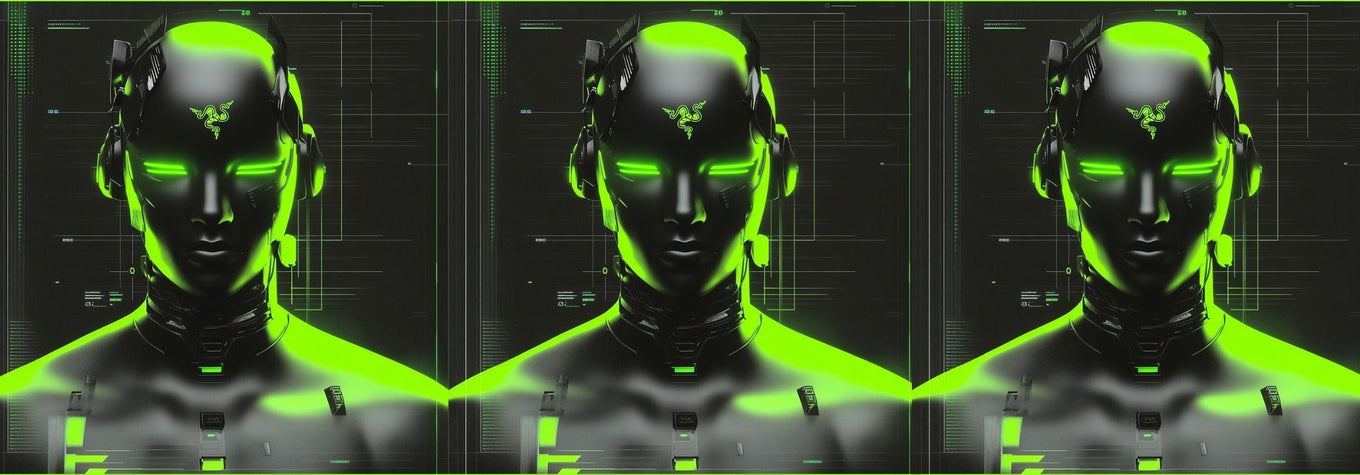




Fabian König
Coole Sache. Ich nutze seit kurzem eine Drittanbieter‑App und die Texte hier zeigen gut, worauf man achten sollte: Streams, Playlist‑Placements, Follower‑Wachstum. Gerade als Producer checke ich das regelmäßig, hilft mega beim Einschätzen, wie meine Tracks ankommen.
Coole Sache. Ich nutze seit kurzem eine Drittanbieter‑App und die Texte hier zeigen gut, worauf man achten sollte: Streams, Playlist‑Placements, Follower‑Wachstum. Gerade als Producer checke ich das regelmäßig, hilft mega beim Einschätzen, wie meine Tracks ankommen.
Liam Cross
Didn’t realize how detailed Spotify’s data gets. This article makes it way less intimidating.
Didn’t realize how detailed Spotify’s data gets. This article makes it way less intimidating.
Nina Roberts
This information helps me tailor my sets and connect better with my audience. It’s an invaluable tool for any DJ looking to stay ahead.
This information helps me tailor my sets and connect better with my audience. It’s an invaluable tool for any DJ looking to stay ahead.
Mike Reynolds
This made me realize how deep I am in my own music—I barely listen to anything else! 😂 Super cool tool to see my true listening habits, and it’s way better than waiting for the end-of-year recap.
This made me realize how deep I am in my own music—I barely listen to anything else! 😂 Super cool tool to see my true listening habits, and it’s way better than waiting for the end-of-year recap.