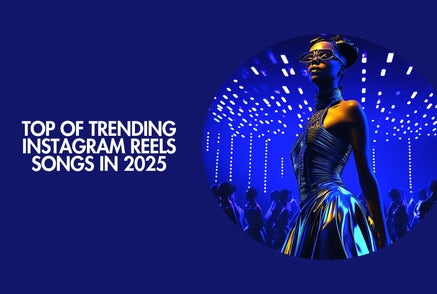How to Convert Playlists From Spotify to Apple Music
The idea of keeping your music on multiple streaming platforms has always been advantageous. You extend your presence and open yourself to new audiences. Apple Music, for example, can be connected directly to iTunes, where you can sell your music products. Still, if Spotify was your initial platform and you want to establish yourself on Apple Music, the best way to do so is to transfer playlists. Instead of uploading tracks one by one, you have a bulk download. In this article, we'll delve further into that topic and show you how to transfer a single playlist or an entire library.
Third-Party Programs: A Simple Way to Transfer Spotify Music
The first thing that comes to mind when someone wants to move Spotify playlists to other platforms is to use third-party programs. Today, tools like FreeYourMusic or TuneMyMusic grant access to numerous platforms, allowing users to import tracks without missing anything. Both of them represent free transferring options and broad compatibility. Still, which program should be selected among these two?
In terms of transferring music from Spotify to Apple Music, both platforms fit well, as they support these services. Tune My Music is available in a desktop version only, while Free Your Music offers a mobile alternative for iOS and Android. Both platforms are accurate, as they skip tracks not available in the target service and provide detailed reports about your activity. As was said, free plans are available, and with Tune My Music, you can transfer 500 tracks without payment and 600 tracks with Free Your Music. Paid versions unlock multiple features, including daily auto-syncs, watermark removal, and all-platform access (iOS, Android, Windows, macOS & Linux).
FreeYourMusic and TuneMyMusic are not the only options. There are other applications that allow you to connect music streaming services for track transferring. Soundiiz is one of them. Supporting over 40 platforms and being 100% web-based, it allows you to transfer not only music but also the following, keeping your connections.

With a free plan, you can only do manual playlist transfer. However, if you get a paid subscription, you can make seamless music transfers and even access the Smartlink features. We mentioned the importance of smart links for effective music promotion in our recent article, and it may be valuable for you to implement them in your strategy.
How to Transfer Playlists From Spotify to Apple Music?
The simplest way to do that is to use a specialized app. We will share an example of music transferring using Transfer My Music.
-
Choose Spotify as a source from which you'll take the content.
-
Select Apple Music as a destination point.
-
Select the music you want to transfer from Spotify to Apple Music.
-
Confirm your settings and wait till it's done.
The auto-synchronization feature shortens the transfer time to 15 minutes. It's hard to imagine how long it could take to move all the playlists by yourself. Once the operation is done, go to your Apple Music profile and confirm that your playlists have been deployed successfully.
Why Is It Advantageous to Transfer Your Playlist Library?
It's not about just being present on the platform. The Apple community differs from Spotify, SoundCloud, Deezer, and other services. Users who have Apple products mostly prefer to have a music library in Apple Music. They may have YouTube Music or Spotify apps, but Apple Music will most likely be their priority. The second reason is that Apple Music offers one of the highest per-stream rates. Artists receive 0.6 cents per stream, which calculates to $6.20 per 1000 streams. For instance, Spotify offers $0.003–$0.005 per stream, which is much less.
As a listener, music transferring makes it easier for you to get started on a new platform. You don't have to spend time searching for every track, as your Apple Music library remains relevant to your interests.
If you push your music on Apple Music after moving it from Spotify, empowering your efforts with high-quality promotion, it will make a difference for you as a musician. You do not just switch from Spotify to Apple Music; you find another point of growth and make it count.
Is it possible to transfer a Spotify playlist to Apple Music?
Does Apple Music have better sound quality compared to Spotify?
Does Apple Music offer customized playlists?
How to transfer songs from Spotify to Apple Music manually?